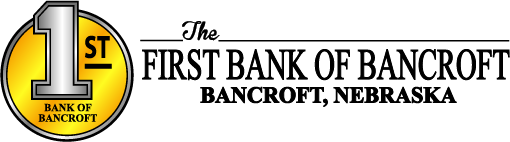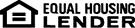Correspondence in Online Banking Transcript
Welcome to the Online Banking - Correspondence chapter
The Correspondence tab displays correspondence between you and your financial institution. The Recent Messages section allows you to quickly view and respond to messages. This tab also provides quick links to online forms. Click the View All link to navigate to your online banking inbox. The inbox screen allows you to view incoming messages. Click the view Sent button to display messages you have sent to you financial institution from within online banking.
You can also use the Correspondence tab to access forms available to submit to your financial institution.
Congratulations. You have successfully completed this training.